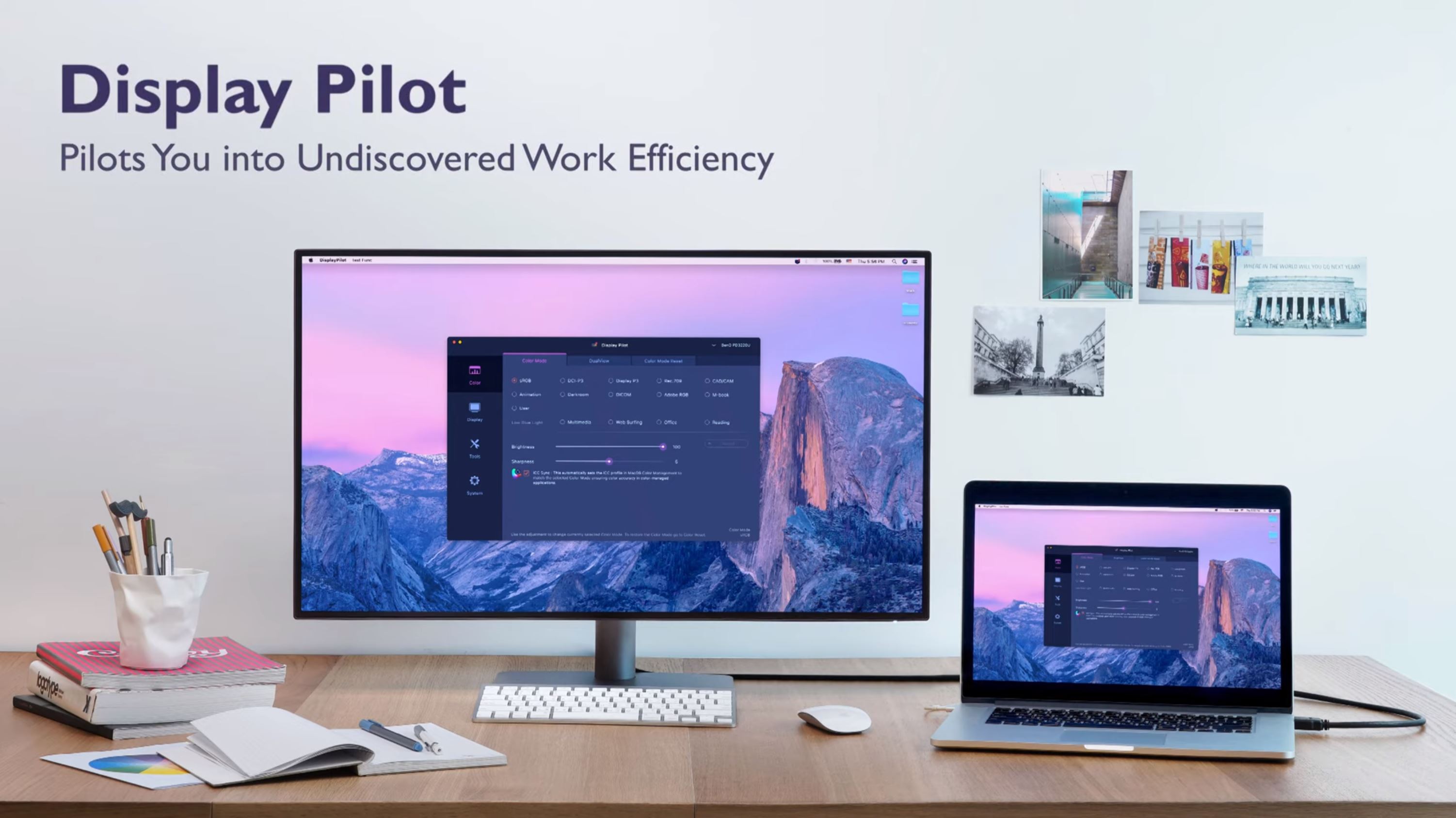Display Pilot | BenQ Monitor Software
YAZILIMI LİNKİ AŞAĞIDADIR.
https://www.benq.eu/en-eu/monitor/designer/display-pilot.html

Best Buddies
Download Display Pilot for an Instant Trustworthy Monitor Partner
![]()
Being bombarded with switching between various settings makes you tired. Display Pilot simplifies workflows by offering support tools to make design work more convenient and flexible.


Application Mode
Assigns different color mode to different applications.
You may need to switch to different color modes for different project needs. With Application Mode, you can easily assign color modes to different applications. From then on, Application Mode will remember the color settings for your most frequently used applications.



Print Assist
Helps you to preview projects in actual print size
Want to figure out what your design size will look like on paper? Just switch on Print Assist, and the chosen paper size will pop up as an overlay on your screen. You can now preview projects in real paper size.



ICCsync
Ensures monitor uses accurate color settings
The color gamut displayed on your monitor might be different from that of your laptop. It generally requires a complicated process to sync the ICC profile of your laptop and monitor so that they can display the same color gamut. ICCsync simplifies the process and instantly matches the color gamut between your monitor and laptop so you have the most accurate color displayed.
* ICCsync only works with the ICC profiles BenQ monitors support. You can obtain these ICC profiles by downloading the Display Pilot software.



Desktop Partition
Splits your workspace easily without dragging and re-sizing!
Multitasking might be in your every work routine. Launch Desktop Partition and drag the application you're working with into partitions by using preset templates or by customizing your own layouts. You can work with more efficiency without the hassles of dragging and resizing.



Keyboard Hotkey
Offers keyboard shortcuts to access different functions
If you need to switch between popular settings like color modes and inputs or display one image in two color modes through DualView, then Keyboard Hotkey is for you. You can thus speed up your workflow by quickly accessing these three frequently-used settings.



Auto Pivot
Rotates your image automatically based on monitor alignment.
Launch Auto Pivot, and you can rotate your images in portrait and landscape with the whole display automatically adjusting to vertical or horizontal alignment. Work on your designs in more depth and edit with more flexibility without wasting time fiddling with image controls.

Find Out How Display Pilot Facilitates Your Work Process: